卸载内存中树听起来很困难,但这是一个简单的操作,需要执行正确的生命周期事件。在本教程中,我们将讨论使用 testRenderer.unmount() 方法的各个阶段。
内存树是存在于计算机内存中的React组件的表示。它类似于我们用户界面的虚拟版本。
我们有时必须从内存树中卸载或卸载组件。这可能是因为我们不再需要它,或者我们在测试后进行清理。
React 测试中的 testRenderer.unmount() 方法用于卸载组件的 unmount() 方法。想象一下,这就像删除虚拟标志或显示器一样。
语法
参数
unmount() 方法不采用任何参数。
返回值
unmount() 方法不生成任何输出。当我们调用 unmount() 时,React 会在不返回任何内容的情况下执行其工作。
例子
卸载内存中树是使用 testRenderer.unmount() 的简单过程。因此,我们将通过不同的示例看到此函数的用法 -
示例 - 基本组件卸载
输出
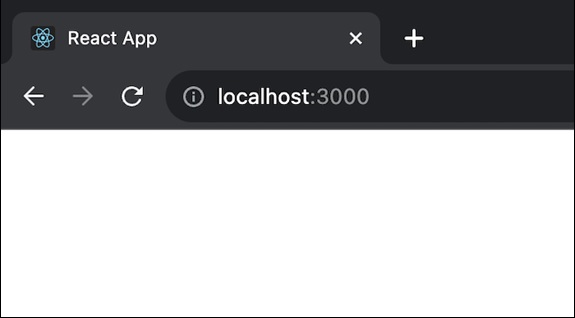
由于组件会立即卸载,因此不会有任何可见的输出。渲染后,组件会立即从内存树中删除。
示例 - 条件渲染和卸载
在这个应用程序中,我们将根据状态 (showComponent) 有条件地渲染一个组件。延迟 2 秒后,状态将更新以隐藏组件,并使用 testRenderer.unmount() 函数显示卸载。
输出
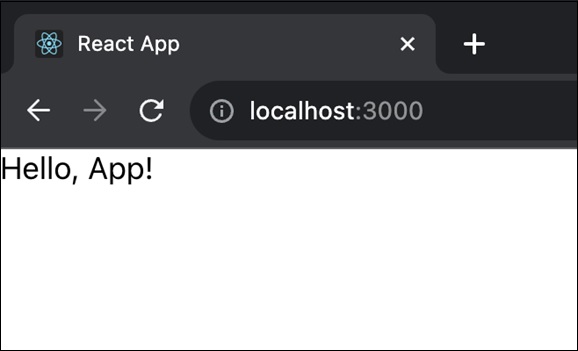
最初,我们将看到显示“Hello, App!”。2 秒后,组件消失,并调用 testRenderer.unmount() 函数。输出将是一个空页面。
示例 - 动态组件卸载与状态
此应用程序将根据单击按钮动态呈现或卸载组件。组件的可见性将由 componentVisible 状态控制,当组件被隐藏时,将使用 testRenderer.unmount() 函数。
输出
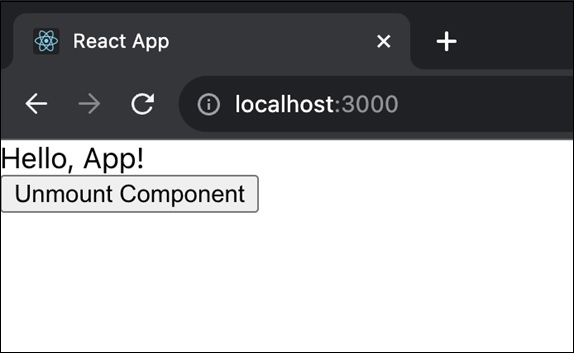
最初,我们将看到“Hello, App!”和一个按钮。单击该按钮可更改组件的可见性,当它被隐藏时,将调用 testRenderer.unmount() 函数。
总结
testRenderer.unmount() 是一个有用的工具,用于清理我们的 React 测试中的组件。请记住,它是一行单行代码,没有参数,没有返回值,只是一个简单的命令来整理我们的内存树。我们创建了三个不同的示例来展示使用 testRenderer.unmount() 函数的各种场景。



