网络文档的元信息对于SEO目的非常重要。文档的元信息通常使用 meta 标签在头部内部指定。标题标签在提供有关文档的元信息方面也起着重要作用。头部部分也将有脚本和样式标签。Helmet 组件通过提供所有有效的头部标签,提供了一种管理文档头部部分的简单方法。Helmet 将收集其中指定的所有信息,并更新文档的头部部分。
在本章中,让我们学习如何使用 Helmet 组件。
安装 Helmet
在了解 helmet 的概念和用法之前,让我们学习如何使用 npm 命令安装 helmet 组件。
上述命令将安装 Helmet 组件,并准备在我们的应用程序中使用。
Helmet 的概念和用法
Helmet 接受所有有效的头部标签。它接受纯HTML标签,并在文档的头部部分输出标签,如下所示 -
这里
- title 用于指定文档的标题
- description meta 标签用于指定文档的详细信息
- keywords 用于指定文档的主要关键字。它将被搜索引擎使用。
- author 用于指定文档的作者
- viewport 用于指定文档的默认视图端口
- charSet 用于指定文档中使用的字符集。
头部部分的输出如下 -
Helmet 组件可以在任何其他 react 组件内部使用,以更改标头部分。它也可以嵌套,以便在呈现子组件时标题部分会发生变化。
这里
- Helmet 在子组件中将更新头部部分,如下所示,
应用 Helmet
让我们创建一个新的 react 应用程序来学习如何在本节中应用 Helmet 组件。
首先,创建一个新的 react 应用程序并使用以下命令启动它。
cd myapp
npm start
接下来,打开 App.css (src/App.css) 并删除所有 CSS 类。
接下来,创建一个简单的组件 SimpleHelmet (src/Components/SimpleHelmet.js) 并渲染一个 −
在这里,我们有,
- 从 react-helmet 包中导入的 Helmet
- 在组件中使用了 Helmet 来更新头部部分。
接下来,打开 App 组件(src/App.js),并使用 SimpleHelmet 组件,如下图 -
在这里,我们有,
- 从 react 包中导入的 SimpleHelmet 组件
- 使用过的 SimpleHelmet 组件
接下来,打开 index.html (public/index.html) 文件并删除元标记,如下所示 -
这里
- title 标签已删除
- 删除了 description、theme-color 和 viewport 的 meta 标记
最后,在浏览器中打开应用程序并检查最终结果。
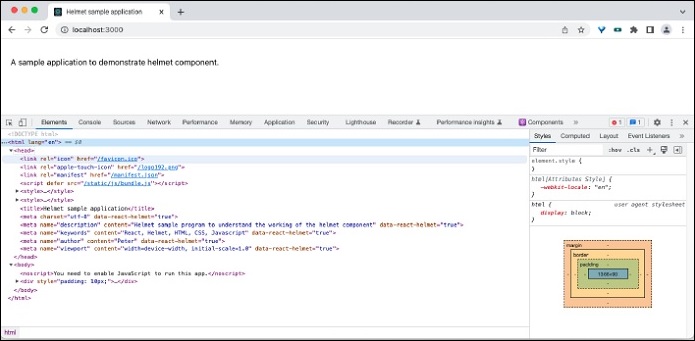
在开发工具中打开源码,可以看到如下图所示的html信息:
总结
Helmet 组件是一个易于使用的组件,用于管理文档的头部内容,支持服务器端和客户端渲染。



