正如我们之前在本教程中已经学到的,React 是一个非常灵活的库,有时具有可弯曲的规则,但它严格遵循一个规则:如果一个组件被定义为函数或类,那么就其属性而言,它必须像纯函数一样运行。React 中的纯函数被定义为其输入不得更改的函数,因此它不会改变其结果。
简而言之,传递给组件的 Props 是只读的。但是,由于应用程序 UI 是动态的,并且会随着时间的推移而改变其输入,因此我们使用“状态”概念来处理它。
如何使用属性创建组件?
在本章中,让我们看看使用属性创建组件的步骤 -
我们将首先修改我们的 ExpenseEntryItem 组件并尝试使用属性。
第 1 步 - 在您最喜欢的编辑器中打开我们的费用管理器应用程序。
打开 src/components 文件夹中的 ExpenseEntryItem 文件。
第 2 步 - 使用参数属性引入构造函数。
接下来,更改 render 方法并从 props 填充值。
这里
- name 表示 String 类型的项名称
- amount 表示类型为 number 的物料金额
- spendDate 表示项目的 Spend Date 类型为 date
- category 表示 String 类型的项类别
现在,我们已经成功地使用属性更新了组件。
index.js
现在,我们可以通过在index.js中的特性中传递所有属性来使用该组件。
使用 npm 命令为应用程序提供服务。
打开浏览器,在地址栏中输入 http://localhost:3000,然后按回车键。
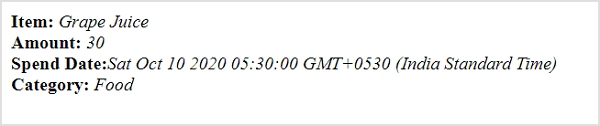
在网页中使用CDN执行此操作的完整代码如下 -
作为属性的对象
在本章中,让我们学习如何使用 JavaScript 对象作为属性。
第 1 步 - 在您最喜欢的编辑器中打开我们的费用管理器应用程序。
打开ExpenseEntryItem.js文件。
第 2 步 - 接下来,更改render()方法并通过this.props.item属性访问输入对象项。
打开 index.js并在 JavaScript 对象中表示费用分录项。
在组件属性中使用大括号 ({}) 语法将对象传递给组件。
index.js
index.js的完整代码如下:
使用 npm 命令为应用程序提供服务。
打开浏览器,在地址栏中输入 http://localhost:3000,然后按回车键。
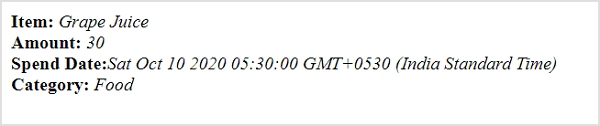
在网页中使用CDN执行此操作的完整代码如下 :



