React 是一个流行的 JavaScript 库,用于创建用户界面。在创建 React 应用程序时,我们可能会遇到代码中的错误。当这些错误发生在 React 组件中时,正确处理它们可能是一项艰巨的任务。这是可以使用 componentDidCatch 函数的地方。因此,componentDidCatch 可以捕获组件中的错误,并防止整个应用程序崩溃。因此,我们将借助一个示例来了解它是如何工作的。
什么是 componentDidCatch?
componentDidCatch 是一个可以在 React 组件中定义的函数。它的主要功能是检测组件的任何子元素中的错误,无论位于组件树的深度如何。
当任何子组件发生错误时,React 将调用 componentDidCatch。它给了我们一个对错误做出回应的机会。
componentDidCatch 的一个常见用途是记录错误。在生产环境中,可以将其发送到错误报告服务,从而使我们能够跟踪和修复问题。
语法
参数
componentDidCatch 函数中使用了两个参数:error 和 info。
- error - 这是抛出的错误。它通常是 Error 对象的一个实例,但它也可以是字符串或 null。
- info - 这是有关错误的数据。它提供了一个堆栈跟踪,指示问题发生的位置以及涉及的组件。
返回值
componentDidCatch 函数不返回任何内容。它主要用于告诉错误不产生结果。
如何使用?
我们将创建一个应用程序并使用 componentDidCatch 来显示它的使用情况 -
在这个应用程序中,我们有一个 MyComponent,它故意在其 componentDidMount 函数中抛出错误以获得错误。我们将在 ErrorBoundary 中使用 MyComponent,它将捕获并处理 MyComponent 中发生的任何错误。如果 MyComponent 中发生错误,ErrorBoundary 将显示带有错误消息的自定义回退 UI。
例子
输出
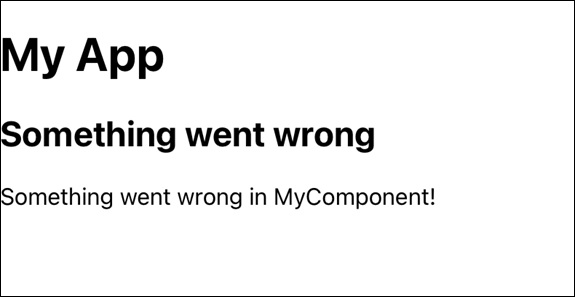
示例 - 具有错误处理功能的动态表单
此应用程序显示一个动态表单,用户可以在其中将数据输入到字段中。如果在表单数据处理过程中出现错误,componentDidCatch 方法将记录错误并通知用户该问题。
输出

当用户单击“发送数据”按钮时,表单数据将被记录到控制台。我们可以将 handleButtonClick 方法中的 console.log 语句替换为使用 fetch 将数据发送到服务器的实际逻辑。
笔记
- 过去,开发人员在 componentDidCatch 中使用 setState 来更改用户界面并显示错误警告。这种方法现在被认为是过时的。为了处理错误,最好使用静态 getDerivedStateFromError。
- 在开发和生产中,React 的行为有所不同。在开发中,componentDidCatch 将捕获错误并将其发送到浏览器的全局错误处理程序。它们不会在生产中冒泡,因此我们必须使用 componentDidCatch 显式捕获它们。
总结
componentDidCatch 是一个有用的 React 特性,它使我们能够正确管理组件中的错误。这就像拥有一个安全网,可以记录错误并允许我们记录错误或显示错误消息。请记住,它应该与 getDerivedStateFromError 结合使用,并且开发和生产设置之间存在更改。



