测试就像编程世界中的英雄。它用于检查我们的代码是否按预期运行。在此过程中,findByType() 函数是一个有用的工具。让我们检查一下这个函数以及它如何帮助我们。
findByType() 是一个命令,可以帮助我们在一组测试中找到特定的测试实例。这就像有一位教练,指导我们进行我们想要参加的准确测试。
findByType() 是一个有用的测试工具。此功能可以帮助我们在迷宫般的测试中导航,确保我们的测试过程既高效又有用。
一个更集中的方法是 testInstance.findByType(type)。它将搜索限制为单一类型的测试。将“类型”定义为帮助我们确定测试性质的类别或标签。
语法
参数
- type − “type”根据测试的目的或用法定义测试。例如,我们可能有验证数字的测试,其他检查字符串的测试,等等。通过指定类型,findByType() 可以专注于给定类别中包含的测试。
返回值
当我们调用 testInstance.findByType(type) 时,该函数将返回一个与我们给出的类型匹配的后代测试实例。
例子
现在我们将使用 testInstance.findByType(type) 方法创建不同的 React 应用程序,以展示如何在各种场景中使用此函数。
示例 - 基本组件搜索
假设我们有一个包含各种组件的 React 应用程序,我们想使用 testInstance.findByType(type) 查找特定组件。
App.js
ComponentA.js
App.test.js
输出
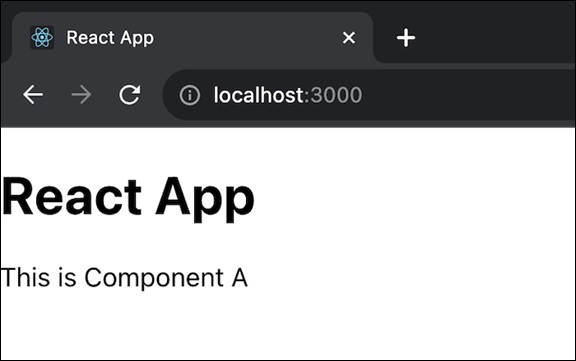
此示例展示了一个基本的组件搜索场景,其中 testInstance.findByType(type) 可用于测试 React 应用程序。
示例 - 动态组件渲染
在这种情况下,让我们想象一个 React 应用程序,其中组件根据用户交互动态呈现。所以这个应用程序的代码及其相应的测试用例如下 -
App.js
DynamicComponent.js
App.test.js
输出
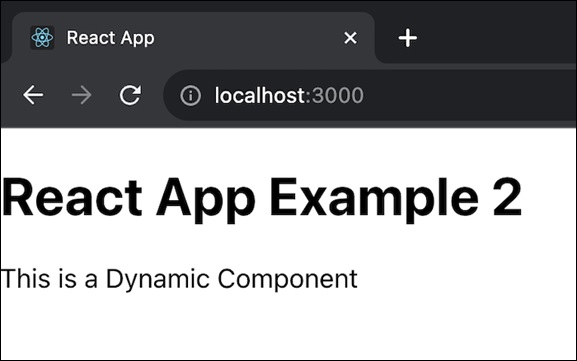
此示例展示了动态组件渲染场景,其中 testInstance.findByType(type) 可以应用于测试 React 应用程序。
示例 - 带有错误处理的条件渲染
在此示例中,我们将使用 testInstance.findByType(type) 探索具有条件渲染和错误处理的 React 应用程序。因此,此应用程序及其测试文件的代码如下 -
App.js
ErrorBoundary.js
App.test.js
输出
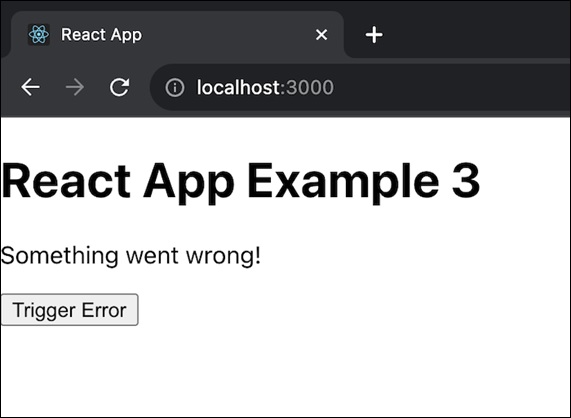
此示例展示了具有错误处理的条件渲染场景,其中 testInstance.findByType(type) 可以应用于测试 React 应用程序。
总结
testInstance.findByType(type) 将搜索限制为特定类型的测试。此方法的结果返回所提供类型的特定测试实例,假定唯一匹配。如果有任何错误,它将通过错误消息通知我们,提示我们调查和修改我们的请求或验证我们的测试组织。
请记住,该函数会尝试准确性,其返回的条件是获得给定类型的清晰、唯一的匹配。



