正如我们所知,在 React 中,每个组件都有自己的生命周期,这意味着它们在我们的项目中运行时会经历不同的阶段。React 提供了用于控制这些进程的内置方法。
因此,现在让我们看一下 isCompositeComponentWithType() 方法。这个方法告诉我们程序的给定元素是否是 React 组件。以下是我们如何使用它 -
语法
参数
在React中,isCompositeComponentWithType 方法需要两个参数 -
- instance − 此参数提供我们想要测试的组件实例。
- componentClass − React 组件类由此参数表示。
返回值
该函数将确定实例是否是此组件类的实例。该函数产生一个布尔结果 -
- 如果实例是类型与 componentClass 匹配的组件,则返回 true。
- 如果实例不是提供的 componentClass 的组件,则返回 false。
例子
示例 - 简单的应用程序
让我们创建一个带有组件的简单 React 应用程序,然后在测试中使用 isCompositeComponentWithType()。我们将有一个简单的 React 组件(MyComponent)和一个测试代码。该测试使用 isCompositeComponentWithType() 来检查呈现的组件是否为“div”类型的复合组件。此应用程序的代码如下 -
MyComponent.js
输出
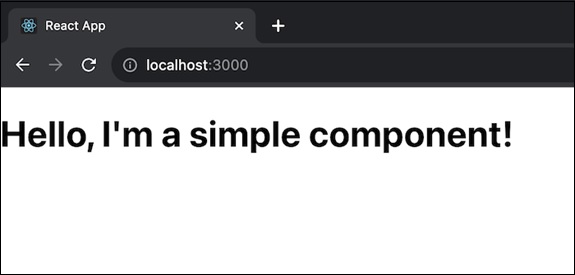
示例 - 测试按钮应用程序
以下是包含 isCompositeComponentWithType() 方法的 App.js 文件的完整代码,用于显示该方法的用法。
输出
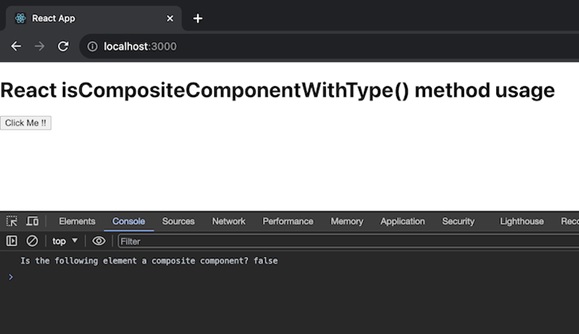
此代码显示了一个 App 组件,该组件具有函数 myFunction,用于显示 isCompositeComponentWithType() 方法。当我们在应用程序中单击该按钮时,它将检查 el 元素是否为复合组件并记录结果。
假设我们正在创建一个数字店面,并想知道我们网站的特定部分是否是一种产品列表。我们可以通过调用 isCompositeComponentWithType() 函数来实现这一点。首先,我们导入所需的工具,构建一个函数进行验证,创建一个元素(产品列表),然后通过测试按钮将其显示在我们的网站上。
示例 - 从API获取数据
现在,我们将有一个从 API 获取和显示数据的应用程序。还有测试文件,它使用 isCompositeComponentWithType() 来测试 FetchData 组件是否呈现从 API 获取的数据。它使用 @testing-library/react 中的 render 函数来渲染组件,并使用 waitFor 等待异步获取调用完成。此应用程序的代码如下 -
FetchData.test.js
输出
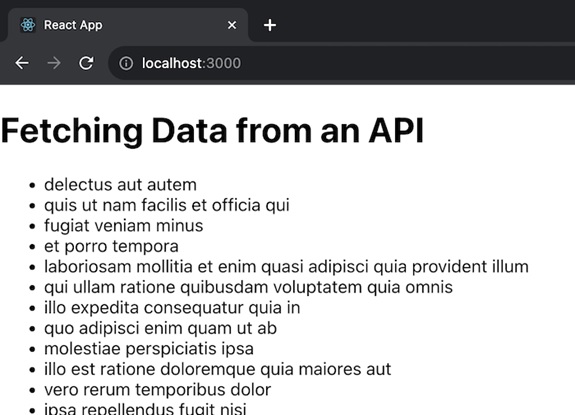
总结
isCompositeComponentWithType() 是一个有用的工具,用于识别我们应用程序中的 React 组件类型,并在测试或调试情况下检查它们的有效性。我们创建了三个不同的应用程序来展示此功能的用法。



