在许多 Web 应用程序中,用户需要从客户端计算机上传文件(例如用户使用 Facebook 或 Instagram 应用程序上传图像和视频)到服务器。NPM 注册表上有许多可用的开源模块,通过这些模块,可以在Node.js应用程序中启用上传文件的功能。这个 Formidable 模块提供了一个方便的 API 来处理文件上传。Formidable 模块可以与内置的 http 模块以及 Express 应用程序一起导入到核心 Node.js 模块中。
Formidable
Formidable 模块是一个快速且流式的多部分解析器,能够自动将文件上传写入磁盘。它具有低内存占用,具有高效的错误处理机制。
作为第一步,使用以下命令安装强大的模块 -
在本章中,Formidable 模块在包含 http 模块的 node.js 应用程序和 ExpressJs 应用程序中的示例用法如下所示 -
带有Node.js HTTP 模块
以下示例调用 createServer() 函数来启动 Node.JS 服务器,并呈现一个多部分 HTML 表单,供用户选择要上传的文件。
提交文件时,将解析表单数据,并将上传的文件复制到磁盘中的默认位置。
在应用程序运行时,浏览器会显示以下表单,以选择要上传的文件。
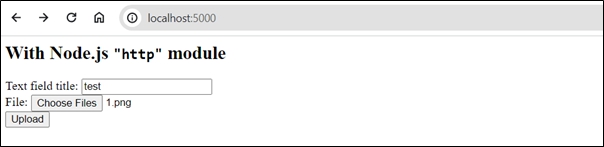
上传操作成功后,浏览器显示以下结果 -
与Express.js
在Express.JS代码中,Formidable 模块的最简单用法如下 -
您也可以在上传过程中安装并使用 body-parser 模块来解析多部分 HTML 表单数据。
Multer
另一个能够处理文件上传的有用 NPM 模块称为 Multer。用户可以一次上传单个或多个文件。
要安装,请使用以下命令 -
在 Express 应用的开头,包含 muletr 并声明 Multer 对象。
假设您有一个处理GET请求的路由,并显示一个多部分HTML表单,该表单将表单发布到/upload路由,请添加以下函数来处理POST请求 -
要将上传的文件存储在指定位置而不是临时文件的默认位置,请配置Multer位置,如下所示 -



