MongoDB是一个面向文档的数据库,可以通过名为mongodb的NPM模块与Node.js对接。文档是 MongoDB 数据库的核心。它是键值对的集合。我们也可以将其视为类似于基于SQL的关系数据库的表中的单行,就像MongoDB中的Collection类似于关系数据库中的表一样。NPM mongodb 包提供了 insertOne() 和 insertMany() 方法,使用这些方法可以在 Node.js 应用程序中将一个或多个文档添加到集合中。
MongoDB将数据记录存储为BSON文档。BSON 是 JSON 文档的二进制表示。MongoDB文档由字段和值对组成,并具有以下结构 -
字段的值可以是任何 BSON 数据类型,包括其他文档、数组和文档数组。
每个文档都有一个称为“_id”的特殊键,该键具有唯一值,类似于关系数据库实体表中的主键。键也称为字段。如果插入的文档省略了 _id字段,MongoDB 驱动程序会自动为_id字段生成 ObjectId。
insertOne() 方法
Collection 对象具有 insertOne() 方法,用于将单个文档插入到集合中。
要插入的文档将作为参数传递。它将单个文档插入到 MongoDB 中。如果传入的文档不包含_id字段,则驱动程序将向缺少该字段的每个文档添加一个字段,从而改变文档。
例通过以下代码,我们将单个文档插入到数据库的产品集合中。
输出
使用以下 ID 创建的新房源:65809214693bd4622484dce3
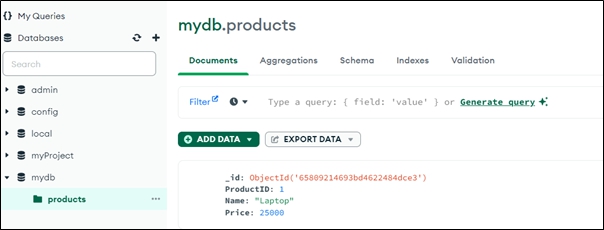
Mongo shell 也可用于查看插入的文档。
insertMany() 方法
Collection 对象的 insertMany() 方法使插入多个文档成为可能。JSON 文档数组用作参数。我们还使用SRV连接字符串,以下示例 -
例
输出
5 new listing(s) created with the following id(s):
{
'0': new ObjectId('6580964f20f979d2e9a72ae7'),
'1': new ObjectId('6580964f20f979d2e9a72ae8'),
'2': new ObjectId('6580964f20f979d2e9a72ae9'),
'3': new ObjectId('6580964f20f979d2e9a72aea'),
'4': new ObjectId('6580964f20f979d2e9a72aeb')
}
{
'0': new ObjectId('6580964f20f979d2e9a72ae7'),
'1': new ObjectId('6580964f20f979d2e9a72ae8'),
'2': new ObjectId('6580964f20f979d2e9a72ae9'),
'3': new ObjectId('6580964f20f979d2e9a72aea'),
'4': new ObjectId('6580964f20f979d2e9a72aeb')
}
您可以将文档集合导出为CSV格式。



