在 AJAX 中,XMLHttpRequest 支持各种属性和方法来执行不同类型的操作。在这些属性和方法中,状态属性/特性是一个状态代码,它指定 XMLHttpRequest 对象发送的数据请求的总体状态。或者我们可以说状态代码是一个三位数的数字,它代表 XMLHttpRequest 对象发送的请求的结果,比如请求成功、遇到错误或重定向等。
所以 status 属性的语法是 −
格式
在这里,我们可以使用 XMLHttpRequest 对象访问 status 属性或属性。如果状态代码等于 200,则将执行正文中的代码。
状态代码
HTTP status 返回的状态代码如下 -
成功状态代码
| 状态 | 消息 | 描述 |
|---|---|---|
| 200 | OK | 如果请求正常。 |
| 201 | Created | 当请求完成并创建新资源时。 |
| 202 | Accepted | 当服务器接受请求时。 |
| 204 | No Content | 当响应正文中没有数据时。 |
| 205 | Reset Content | 对于其他输入,浏览器将清除用于交易的表单。 |
| 206 | Partial Content | 当服务器返回指定大小的部分数据时。 |
重定向状态代码
| 状态 | 消息 | 描述 |
|---|---|---|
| 300 | Multiple Choices | 用于表示链接列表。以便用户可以选择任何一个链接并转到该位置。它只允许五个位置。 |
| 301 | Moved Permanently | 当请求的页面移动到新 URL 时。 |
| 302 | Found | 当在不同的 URL 中找到请求的页面时。 |
| 304 | Not modified | URL 未修改。 |
客户端错误状态代码
| 状态 | 消息 | 描述 |
|---|---|---|
| 400 | Bad Request | 服务器无法完成请求,因为请求格式错误或语法无效。 |
| 401 | Unauthorised | 请求需要身份验证,并且用户未提供有效的凭据。 |
| 403 | Forbidden | 服务器理解了请求,但未满足请求。 |
| 404 | Not Found | 找不到请求的页面。 |
| 405 | Method Not Allowed | 页面不支持发出请求的方法。 |
| 406 | Not Acceptable | 客户端无法接受服务器生成的响应。 |
| 408 | Request Timeout | 服务器超时 |
| 409 | Conflict | 由于请求中存在冲突,请求未完成。 |
| 410 | Gone | 请求的页面不可用。 |
| 417 | Exception Failed | 服务器不符合 Expect 请求标头字段的要求。 |
服务器错误状态代码
| 状态 | 消息 | 描述 |
|---|---|---|
| 500 | Internal Server Error | 当服务器在处理请求时遇到错误 |
| 501 | Not Implemented | 当服务器无法识别请求方法或缺乏满足请求的能力时 |
| 502 | Bad Gateway | 当服务器充当网关并从另一台服务器(上游)恢复无效响应时 |
| 503 | Service Unavailable | 当服务器不可用或关闭时 |
| 504 | Gateway Timeout | 当服务器就像网关一样,没有按时收到来自其他服务器(上游)的响应时。 |
| 505 | HTTP Version Not Supported | 当服务器不支持 HTTP 协议的版本时。 |
| 511 | Network Authentication Required | 当客户端需要进行身份验证才能访问网络时。 |
流程图
在下面的代码中,我们从服务器检索数据。因此,我们创建了一个名为 showDoc() 的函数。现在我们通过单击 “Click Here” 按钮来调用此函数。此函数将使用 XMLHttpRequest() 构造函数创建新的 XHR 对象。然后,它会创建一个 call-back 函数来处理请求。然后,它调用 XHR 对象的 open() 函数,以使用 HTTP GET 方法和服务器的 URL 初始化请求。最后,它调用 send() 函数将请求发送到服务器。
因此,当服务器响应请求时,“onreadystatechange”属性会使用 XMLHttpRequest 对象的当前状态调用回调函数。如果状态为 200,则表示请求成功,因此它会在屏幕上显示结果并在控制台日志中写入消息。如果状态为 404,则表示服务器遇到错误。因此,我们在控制台日志中收到了一条错误消息。
例
输出
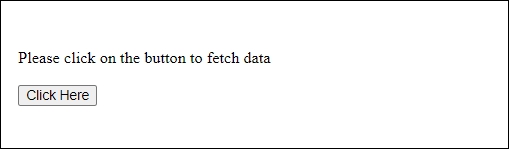
结论
所以这些是 XMLHttpRequest 使用的状态代码。这些状态代码表示请求的状态。根据这些状态代码,我们可以对请求执行操作。现在,在下一篇文章中,我们将了解 XMLHttpRequest 如何处理错误。



